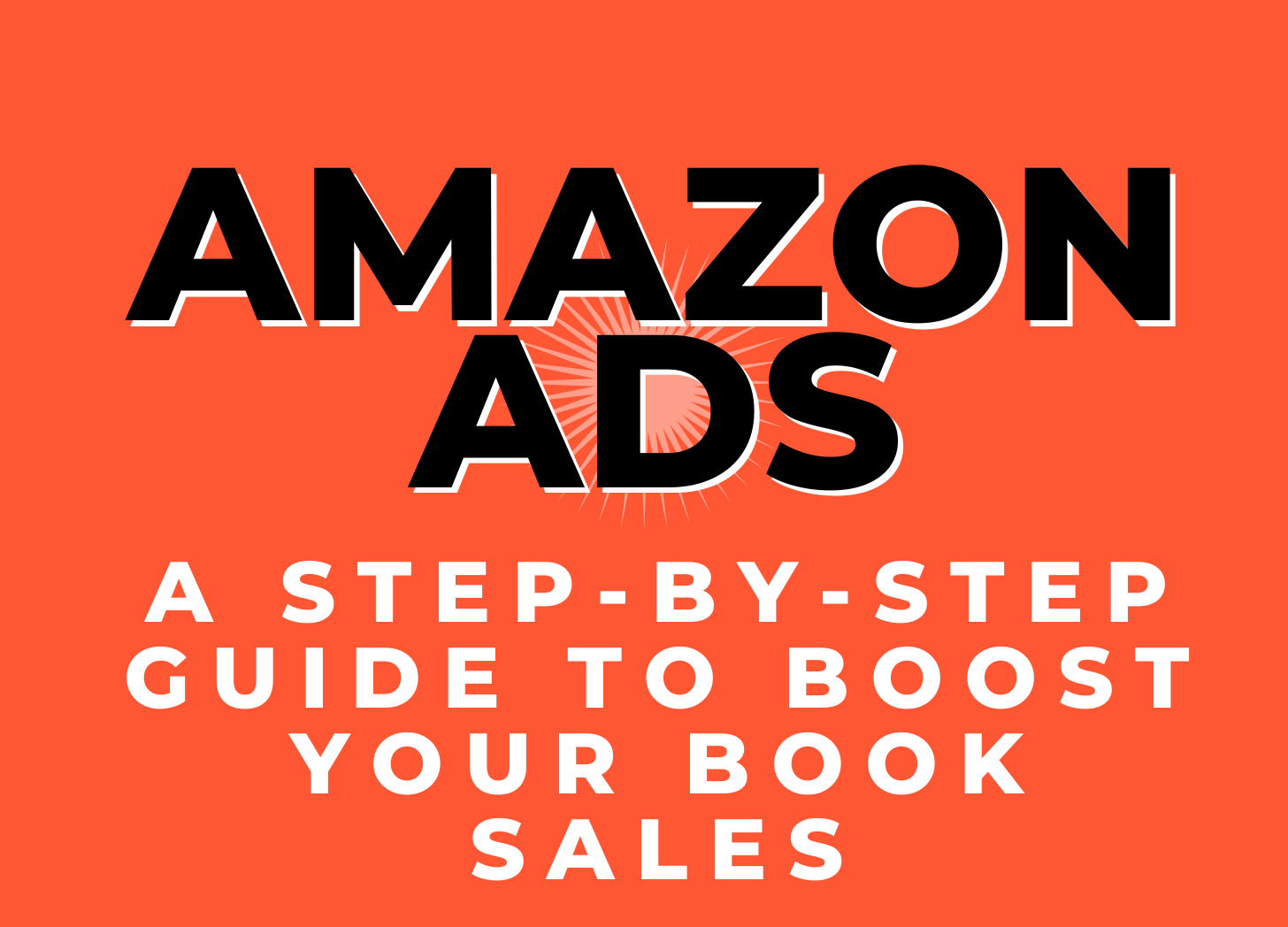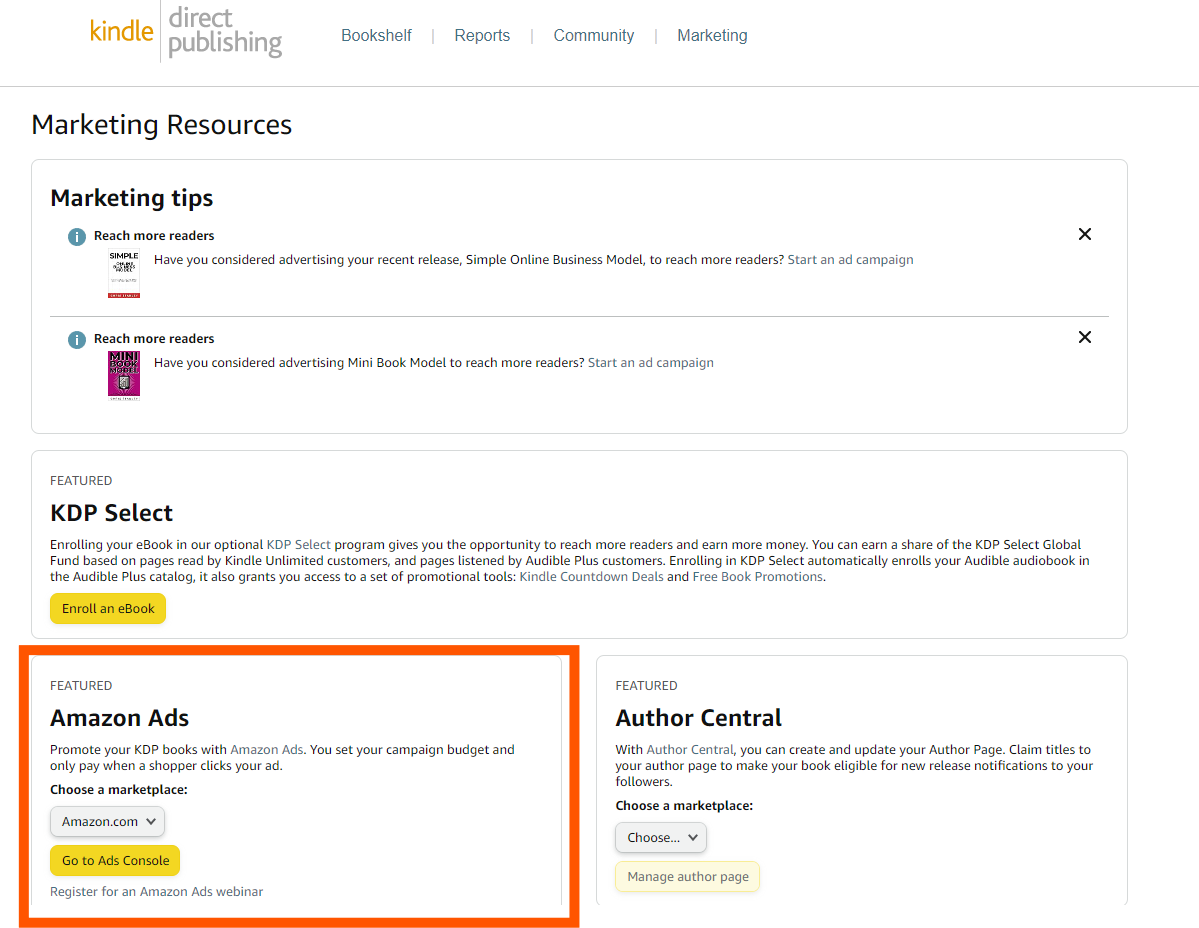Master Amazon Ads: A Step-by-Step Guide to Boost Your Book Sales
Chapter of Dam the Amazon: How to Self-Publish Your Book and Generate Demand for Your Business Using the Largest Bookstore in the World
This is a chapter from my book Dam the Amazon: How to Self-Publish Your Book and Generate Demand for Your Business Using the Largest Bookstore in the World which is available
Now that you’ve published, it's time to find some readers for your newly published book.
I'll walk you through how to set up an Amazon Ad in the Marketing section of your KDP Dashboard. Once on the Marketing page, choose the country where you want to run your ads. Next, click on the 'Go to Ads Console' button located on the page.
This is where you'll set up your ads and campaigns.
Navigation
The ads console is easy to navigate, though some of the terminology may be confusing. The system is primarily structured into three levels: campaigns, ad groups, and ads. I’m going to focus on creating your first ads, not on all the features, but it’s essential to understand this hierarchy.
Campaigns = a notebook Imagine campaigns as a notebook: they hold your overall marketing plan or goal. Each campaign will have its own settings like budget, start and end dates, and targeting type.
Ad Groups = a chapter Ad groups are like chapters in your marketing notebook. Each ad group can have different keywords, bids, and target different segments of readers.
Ads = the pages in the chapter The ads display images, headlines, and text aimed at enticing readers to click and buy your book.
How Amazon Ads Work
Amazon ads, like most online advertisements, operate on a bid-based system.
This means that whenever a potential reader browses Amazon, the system holds bids for each 'sponsored product' being shown. The person with the highest bid is placed in the first position, the second in the second position, and so on. As an author, you can automatically participate in these auctions by running an Amazon ad, and the system will include you according to your specified parameters.
Your targets and bid largely determine your participation.
Targets
Targets are the products or keywords you want your book to show up for.
For example, if someone searches 'self publishing' and you want your book to rank higher than it naturally does, you’ll need to pay for a top spot. You can have other kinds of targets as well. By entering the ASIN, you can instruct Amazon Ads to target only these specific books or products.
This strategy often works far better than targeting keywords.
Bid Types
There are two bid types: CPC (Cost Per Click) and CPM (Cost Per Mille/1,000 Impressions).
Cost Per Click
With CPC ads, you only pay if someone clicks your ad.
The disadvantage is that each click typically costs $1 or more. If your ad doesn’t receive clicks, Amazon will lower your ranking because it’s not making them money.
Cost Per Mille
With CPM ads, you are paying for impressions, not clicks.
Your bid amount is calculated based on your ad being shown 1,000 times to viewers. This can be great because if you get 100 clicks when your book is shown 1,000 times, you’re likely paying way less than you would per click. The downside is there’s no guarantee of anyone clicking your book when you spend money.
Each bid type is useful, but it’s important to know what you are paying for.
Keep reading with a 7-day free trial
Subscribe to Mini Book Revenue Writers to keep reading this post and get 7 days of free access to the full post archives.