MiniWrimo Week 3: Turn your manuscript into a professional, ready-to-publish book
Hey Revenue Writers,
Last week we dove into writing the rough draft of your Mini Book Manuscript.
I don’t know what your rough drafts look like, but I literally call mine a vomit draft. 🤮
🤮
So now it’s time to clean up that 🤢, mess, and make it presentable, nice, and right for your readers.
I’m not as huge on this step as some others, but many readers cannot stand a poorly edited book or formatting that looks subpar. Page numbers actually matter to some readers! I know mind blown.
These mistakes we authors make result in low stars on reviews or people not ifnishing our book, so its our job to not let our mess stop the message from changing our readers lives.
Now there are more than one way to do what I’m about to outline, but if you want to get it done in 1 week, this is the only way I know how and the way I do it.
I’ve had people leave reviews on my books in the past saying “Well he didn’t show us all the options for formatting a book.”
I’m not here to help you have options, I’m here to help you get your book done. So you can look up other options and if I think one is relevant I’ll mention it, but I’m showing you the quickest and least expensive way to get a book ready to publish.
Week 3: Polishing (Nov 17th-23rd)
Alright, time to spit shine this manuscript of yours.
Day 1: Do a Developmental Edit of Your Book
Ok you can do this the old school way, which works, but takes a ton of time for me to do.
Print out a copy of your manuscript and go through it line by line with a red pen… but thats not what I’m going to suggest.
I have two options here.
The custom GPT focuses on cleaning up your manuscript inside of ChatGPT.
The Editing Agent I created will help you do the same, but with Developmental Editing, Line Editing, and Proofreading. You can even talk to it and it be my voice.
Both work good and will help you knock out editing in a day.
If you aren’t a paid member to use those options use ChatGPT and tell it what you need help with. It’ll do a solid job but not have my specific instructions of what I’m looking for.
Today’s editing means review your book BIG PICTURE. Read through it, shove it into one of the AI options and get some feedback and make the changes suggested.
You want to make sure your book makes sense, high level. AI is great for spotting the rough patches.
Day 2 & 3: Do a Line Edit of Your Book
Today is the hardest of all the days, line editing your book. That’s why I broke it up into 2 days.
This is where you go line by line fixing awkward sentences and sharpening the hooks etc.
I have options here.
ChatGPT is still a solid option (if you aren’t a paying member for the above tools)
I recommend no matter what tool you use that you paste in 1 chapter or even better, one section or point at a time and go through methodically fixing the sentences.
If the AI says “thats all the confusing sentences” ask it if its sure. For instance my Mini Book Editing Assistant sometimes says “I found 10 confusing sentences” but when I push it, it was just choosing 10 because its a nice round number.
So smaller sections mean better editing. My Mini Book Editing Assistant GPT will give you options of rewording to fix the confusing or clunky sentences and you just select the one you like best by typing “3” or whatever. Then it’ll update the manuscript and give it all back to you after you do all the sentences.
Do have your book one day and the 2nd half the next. If you get in a groove and can do it all… great. I typically have to take a break.
Day 4: Have AI Proofread Your Book
I don’t know about you, but I can’t see my flaws in my character or manuscript without someone else pointing it out…
So I use AI to scrub my manuscript one chapter at a time.
Once again same tools, any will work. Paste a chapter in and ask it to proofread it fixing spelling and grammar but DON’T change any wording (we did that in line editing).
ChatGPT is still a solid option (if you aren’t a paying member for the above tools)
If you aren’t super specific and vigilant AI can drift and mess up your manuscript good. So I recommend you copy and paste it into a new document, not overwriting your old one.
Verify word counts. If you paste in 1200 words and get only 700 back… something bad happened. That shouldn’t happen. This is for typos and grammar only.
But as long as you do it one chapter at a time and make sure words counts stay similar you can use AI to proofread a book and fix it all in 2 hours or less. (all the editors on the newsletter passed out)
Just know a human read through at the end makes for an even tighter manuscript. This is to get the majority of the typos and spelling errors out so you can find super nit picky stuff.
Day 5: Format Your Book
Now it’s time to make your book “look, like a book!”
Here you’ll format it before you do your final read through(s).
There are many ways to format a book but the easiest and least expensive way I’ve found is by buying Atticus.
Atticus - Book Formatting Made Easy
This is a chapter from my book Mini Book Publishing: How to Publish & Sell on Amazon
Day 6: You Proofread Your Book
Now that your book looks nice and AI has done the bulk of the fixing of the errors, it’s time for you to read through it front to back and back to front.
My good friend and editor “B” does this. It really does help to read it backwards. You see errors you wouldn’t catch reading it in flow.
When I read through it front to back I like to record the audiobook version. IF I see an error while reading, I fix it. This is a great way to find mistakes.
You don’t have to record it, but read it outloud. You’ll see flow issues and typos you’d otherwise miss.
Day 7: Read Your Book (And Get Someone Else To)
Now without planning to “fix” anything sit down and read the fruits of your labor.
Find someone else to read it as well. See how it feels make any final corrections.
SH\houldn’t be much, but you’ll see it differently if not in “work” mode.
If you have a Kindle use Atticus to export an EPUB and then with Amazons Send2Kindle you can send that to your Kindle account to read on your device or laptop so you’ll see exactly how it’ll look when on Amazon.
Or you can print a PDF copy from Atticus and read it on your computer. Either way we don’t want to read the manuscript in our word processor or Atticus. Read it as if you were reading a book.
And celebrate!
🍷💃🎉🪅🥳🍹




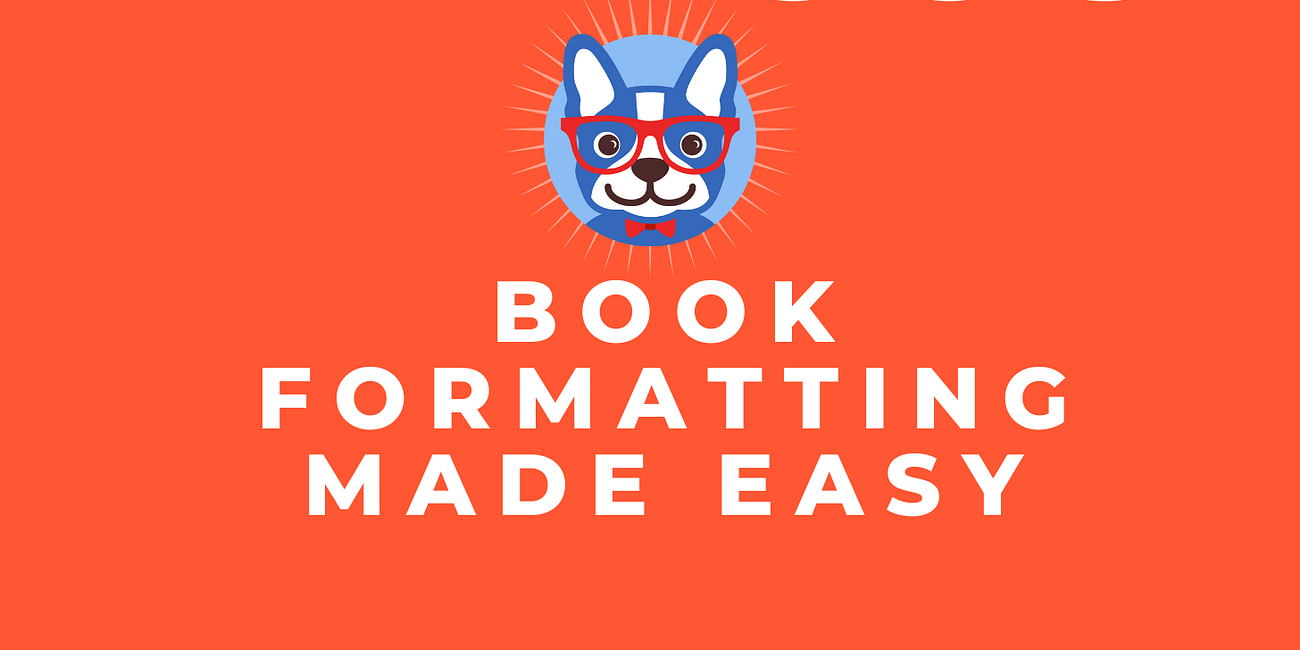
On your single-week completion strategy, I'm reflecting on what core methodology makes it uniquely achievable within such a tight dedline.