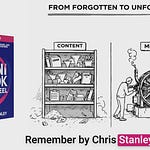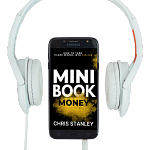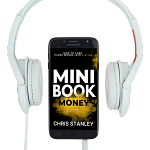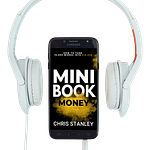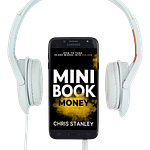In this final installment of the Power Promise series, host Chris Stanley breaks down the one thing that can make or break your book at a glance: your cover.
Discover the Quick Book Cover Model, a five-step, acronym-driven system (Q.U.I.C.K.) designed to help you create a professional, high-converting cover without hiring an expensive designer. Chris shares how to qualify great covers, reverse-engineer bestselling design elements, and customize your own look using free tools like Canva.
If you’re tired of your book looking self-published and ready to start turning heads on Amazon, this episode will show you how to do it yourself, the smart way.
This isn’t about flashy graphics, it’s about signaling to the right reader that this book is for them.
TRANSCRIPTION
Hey, revenue writers. Welcome back to the Revenue Writers Podcast. This is your host, Chris Stanley. And, uh, today we're gonna wrap up this series on the Power Promise. Now, the Power Promise, as a recap, is all about making a super powerful promise to your reader. Before you ever write a single word of your book, we've talked about how determining what problem in person and point of view, which is also your solution usually, um, that you're presenting in the book, should be really clear in the title and subtitle.
And so I wanna talk today about. Book covers because book covers really let people know who the book is for. We've told 'em what problem we're solving. We've told them maybe even a glimpse into how we're doing. We've hooked them with something interesting in the title, but the book cover tells it, whether it's for a guy who's a survivalist or for a stay at home mom or for a corporate CEO, um, or.
For a work at home dad. Right? So these covers, if you think of it in fiction, it, it's a genre feel. If you look at a book, you judge it by its cover, right? Oh, that's science fiction that looks self-published. This looks pro professional, right? Uh oh. This is a thriller, this is a fantasy. But in nonfiction books, what we're talking about, the same thing happens.
We make instant. Judgements on who that book is for. Is that book for me or is that for somebody else? And so the book covers that final piece that lets the reader know in an instant, ah, this is for me or it's not. So I have a methodology I use for, it's called the Quick Book Cover Model, and I create all my own book covers now, uh, published 30 books, and I bet 25 of those.
I've done the covers on, I would at least over for sure, over 20. I might be exaggerating on one or two. I might've forgot one or two, but most of them I've done myself. And here's how I do that. So we're spelling out quick with an acronym. So Q is qualify what a good selling book cover looks like by finding three you like the feel of on Amazon and make sure they have over 1000 reviews.
On them. So you're looking for the New York Times bestsellers, you're looking for the nonfiction books that are at the top of the chart in your. It's field. You don't want to grab, you don't want to, if you're doing a weight, a ketosis, weight loss book, don't go model after a ketosis book. Okay? Maybe go from how to be diabetes or something.
You know, one step away from you. So you don't wanna model after direct competition. That's just not cool. It makes you blend in too much. Um, but you're just looking for, you're using that though in. The U is to upload those designs into Canva or book brush, and you upload those designs and you say, okay, they put the title in the middle, let me do that, and I recreate it as close as I can.
You can use AI like chat, GTP, upload the cover and go, Hey, what font is this? And Canva. 90% of the time, it gets it dead on. It'll give you two or three options and one of them's it. Um, but you're going to recreate that cover as close as you can, um, to where now you have the balance. You don't have to be a designer, you just have to mimic what a designer is doing.
And so, you know, I'll actually recreate it with their words, their colors, everything as close as possible. And then I, you start inserting the elements and recreate that book cover as close as possible. So that's what we're just talking about. That's the I And now c. You customize the cover to you. Now you're gonna start swapping out their title for your title.
You know that font's good. You know the spacing's good, but all of a sudden you put your title in, it looks totally different. Then you go, well, I don't want a picture of a baby on mine. I want a picture of a bulldog. Right. That looks totally different. Oh, and maybe your colors are bright blue and this person's colors were dark.
Uh, green. Okay, well now again, we're separating ourself out by making it you. We are modeling, we are structuring the cover based on what works, but now we're making it ours. And then, so the last part is after you've customized everything, you're like, man, that's my book cover. And it looks. Good. Trust me, you can do this.
You can make it look good. And then the last one is K. Uh, you make it Kindle ready, so you make it the size it needs to be for Kindle or the other bookstores. Uh, you make it the size it needs to be for paperback or hardcover or whatever you're doing and ready for export. And that's how you make your own book cover absolutely free if you have a, a Canvas subscription for like 20 bucks a month.
Um, you can make your own book cover. Book Brush is amazing, but it's only for books. So Canvas seems to be more flexible for most people, so I recommend it normally, but I love book brush as well. It's, it's a very similar tool, but just for authors. So that's how you make your own book cover. I hope that helps you avoid having to pay hundreds or even, I've known people who paid over a thousand dollars for a book cover before, uh, to where you can have a really good professional book cover.
And if you're like, I don't know, Chris, if you really know what you're talking about. Go look at my book covers. Go see what you think about them. I've modeled them after other people in concept. I didn't steal their design. I just modeled the structure, what they were doing, and then tweaked it to make my own once I knew I was at a good starting point.
Alright, hope that helps you guys create your awesome book cover if you make one using this strategy in this QuickBook cover model. Message me through Substack or email me Chris at Chris. stanley.com. I would love to see it. I love seeing people elevate their book covers from, you know, the Canva template template that looks self-published to man.
That looks like a good book cover. All right, talk to you guys later.